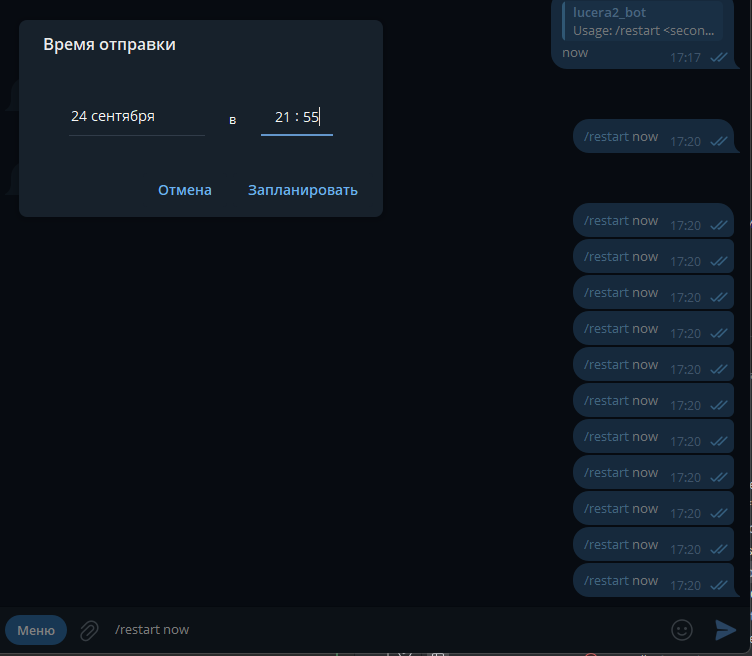Type: Service
How to create Bot and get API key:
How to get UserID to access:
Command List:
If you need any other commands or additions. Let me know and I will add if it is appropriate and useful.
How its look visual
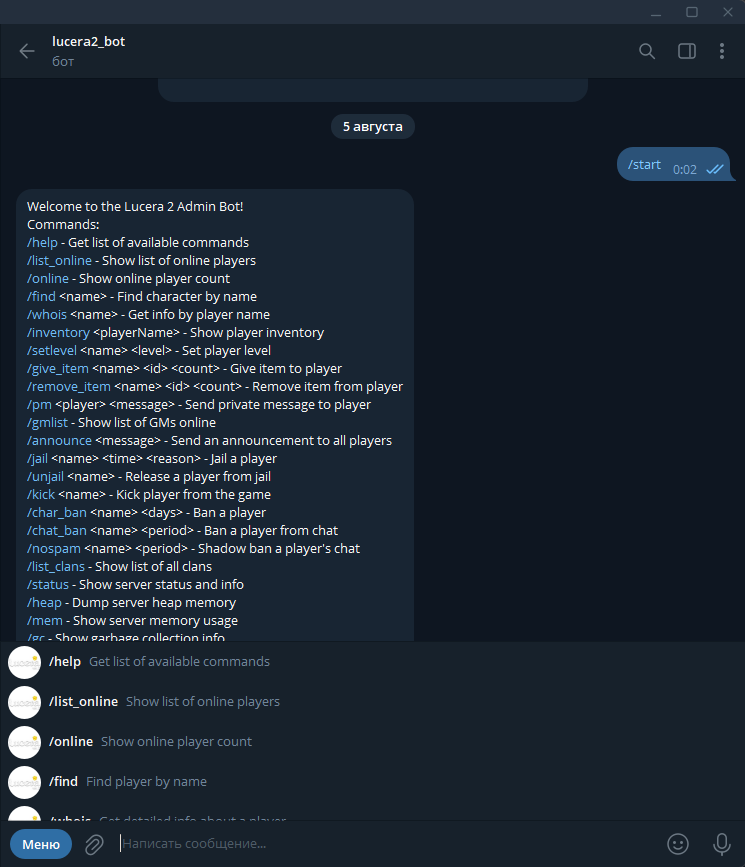
How to create Bot and get API key:
- Create a Bot:
- Open the Telegram app and search for the BotFather (@BotFather).
- Start a chat with BotFather by clicking on the "Start" button.
- Use the /newbot command to create a new bot. You will be prompted to choose a name and a username for your bot. The username must end with "bot" (e.g., MyBot or MyCoolBot).
- Get the API Key:
- Once the bot is created, BotFather will provide you with a unique API key (also known as a token). This token is needed to authenticate your bot with the Telegram API.
- Set Up the Bot:
- You can customize your bot's profile (e.g., set a profile picture, description, and about text) using commands like /setuserpic, /setdescription, and /setabouttext.
- Use the API Key:
- To start using your bot, you'll need the API key provided by BotFather. Keep this key secure, as it allows full access to your bot's account.
How to get UserID to access:
- Open Telegram and search for the userinfobot (@userinfobot).
- Start a chat with the bot by clicking on the "Start" button.
- The bot will automatically respond with your User ID and some other basic information.
Code:
# Enable Telegram bot
TelegramBotEnabled = False
# Telegram API Key from @BotFather
TelegramBotApiKey =
# API base URL
TelegramBotBaseURL = https://api.telegram.org/bot
# Telegram UserID for access to bot.
# Example TelegramChatIds = 123123,123124 or TelegramChatIds = 123123
TelegramChatIds =
# Telegram task delay (at milliseconds). By default 1 sec.
TelegramBotTaskDelay = 1000Command List:
Code:
/help - Get list of available commands
/list_online - Show list of online players
/online - Show online player count
/find <name> - Find character by name
/whois <name> - Get info by player name
/inventory <playerName> - Show player inventory
/setlevel <name> <level> - Set player level
/give_item <name> <id> <count> - Give item to player
/remove_item <name> <id> <count> - Remove item from player
/pm <player> <message> - Send private message to player
/gmlist - Show list of GMs online
/announce <message> - Send an announcement to all players
/jail <name> <time> <reason> - Jail a player
/unjail <name> - Release a player from jail
/kick <name> - Kick player from the game
/char_ban <name> <days> - Ban a player
/chat_ban <name> <period> - Ban a player from chat
/nospam <name> <period> - Shadow ban a player's chat
/list_clans - Show list of all clans
/status - Show server status and info
/heap - Dump server heap memory
/mem - Show server memory usage
/gc - Show garbage collection info
/net - Show network statistics
/aistats - Show AI statistics
/effectstats - Show effects statistics
/threads - Show thread info and statistics
/config - Set or get configuration parameters
/pathfind - Show pathfinding statistics
/pool - Show thread pool statistics
/restart - Restart the server
/shutdown <time> - Shutdown the server
/abort - Abort server restart or shutdown
/uptime - Show server uptime
/version - Show server versionIf you need any other commands or additions. Let me know and I will add if it is appropriate and useful.
How its look visual
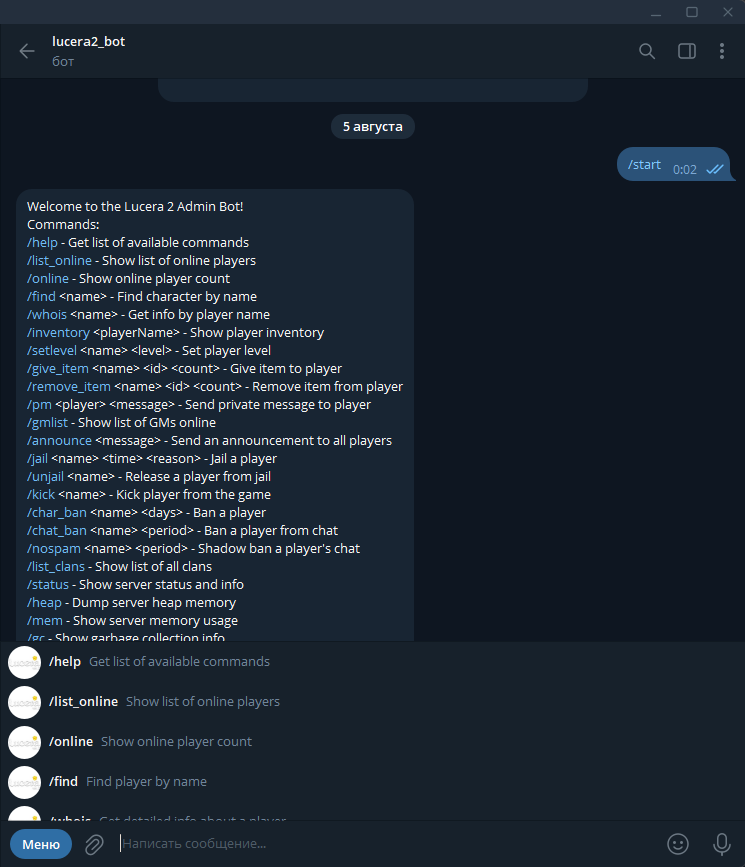
Last edited: