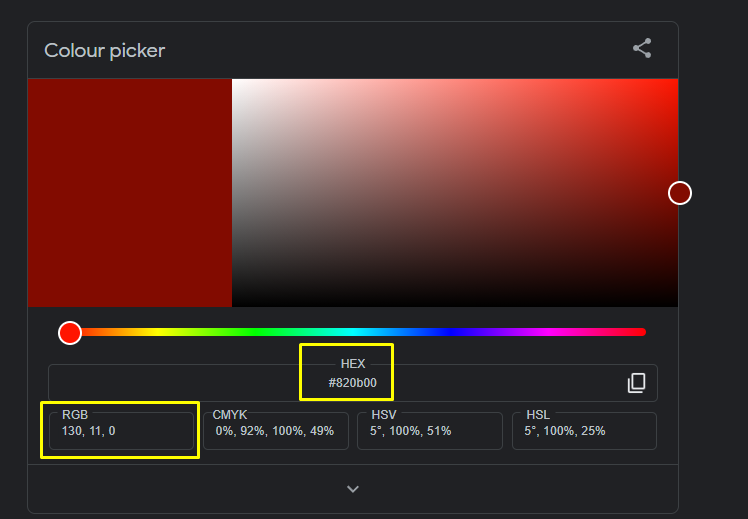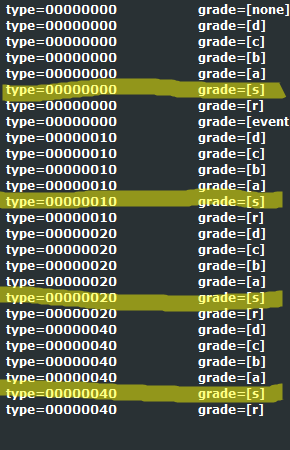Hello, I want addapt this enchants colours to Lucera, is from my old interlude server, someone know how to transform it in one rgb?
EnchantMeshShow=4
EnchantEffectShow=7
Enchant0=(R1=0,G1=10,B1=20,R2=0,G2=0,B2=30,Opacity=0.1,Num=0.1)
Enchant1=(R1=0,G1=10,B1=20,R2=0,G2=0,B2=30,Opacity=0.1,Num=0.1)
Enchant2=(R1=0,G1=10,B1=20,R2=0,G2=0,B2=30,Opacity=0.1,Num=0.1)
Enchant3=(R1=0,G1=10,B1=20,R2=0,G2=0,B2=30,Opacity=0.1,Num=0.1)
Enchant4=(R1=30,G1=30,B1=40,R2=20,G2=20,B2=30,Opacity=0.1,Num=0.1)
Enchant5=(R1=35,G1=45,B1=60,R2=25,G2=35,B2=50,Opacity=0.1,Num=0.1)
Enchant6=(R1=35,G1=65,B1=90,R2=25,G2=55,B2=75,Opacity=0.1,Num=0.1)
Enchant7=(R1=40,G1=87,B1=126,R2=30,G2=70,B2=110,Opacity=0.4,Num=0.3)
Enchant8=(R1=30,G1=80,B1=135,R2=20,G2=60,B2=120,Opacity=0.5,Num=0.6)
Enchant9=(R1=20,G1=70,B1=145,R2=10,G2=50,B2=130,Opacity=0.6,Num=0.7)
Enchant10=(R1=10,G1=60,B1=160,R2=0,G2=45,B2=140,Opacity=0.7,Num=0.8)
Enchant11=(R1=0,G1=50,B1=180,R2=0,G2=44,B2=155,Opacity=0.8,Num=0.9)
Enchant12=(R1=0,G1=40,B1=200,R2=0,G2=43,B2=170,Opacity=0.9,Num=1)
Enchant13=(R1=0,G1=30,B1=220,R2=0,G2=42,B2=185,Opacity=1,Num=1)
Enchant14=(R1=0,G1=30,B1=240,R2=0,G2=41,B2=200,Opacity=1,Num=1)
Enchant15=(R1=0,G1=30,B1=255,R2=0,G2=40,B2=215,Opacity=1,Num=1)
Enchant16=(R1=160,G1=20,B1=20,R2=130,G2=10,B2=0,Opacity=1,Num=1)
Enchant17=(R1=180,G1=10,B1=10,R2=140,G2=0,B2=0,Opacity=1,Num=1)
Enchant18=(R1=200,G1=0,B1=0,R2=180,G2=0,B2=0,Opacity=1,Num=1)
Enchant19=(R1=210,G1=0,B1=0,R2=188,G2=0,B2=0,Opacity=1,Num=1)
Enchant20=(R1=220,G1=0,B1=0,R2=195,G2=0,B2=0,Opacity=1,Num=1)
Enchant21=(R1=220,G1=0,B1=0,R2=195,G2=0,B2=0,Opacity=1,Num=1)
Enchant22=(R1=220,G1=0,B1=0,R2=195,G2=0,B2=0,Opacity=1,Num=1)
Enchant23=(R1=220,G1=0,B1=0,R2=195,G2=0,B2=0,Opacity=1,Num=1)
Enchant24=(R1=220,G1=0,B1=0,R2=195,G2=0,B2=0,Opacity=1,Num=1)
Enchant25=(R1=255,G1=0,B1=255,R2=255,G2=153,B2=255,Opacity=1,Num=1)
Enchant26=(R1=240,G1=240,B1=240,R2=200,G2=200,B2=200,Opacity=1,Num=1)
Enchant27=(R1=255,G1=255,B1=255,R2=215,G2=215,B2=215,Opacity=1,Num=1)
Enchant28=(R1=191,G1=0,B1=5,R2=243,G2=134,B2=24,Opacity=1,Num=15)
Enchant29=(R1=13,G1=255,B1=249,R2=13,G2=37,B2=255,Opacity=1,Num=1)
Enchant30=(R1=0,G1=255,B1=0,R2=0,G2=170,B2=0,Opacity=0.8,Num=1)
EnchantMeshShow=4
EnchantEffectShow=7
Enchant0=(R1=0,G1=10,B1=20,R2=0,G2=0,B2=30,Opacity=0.1,Num=0.1)
Enchant1=(R1=0,G1=10,B1=20,R2=0,G2=0,B2=30,Opacity=0.1,Num=0.1)
Enchant2=(R1=0,G1=10,B1=20,R2=0,G2=0,B2=30,Opacity=0.1,Num=0.1)
Enchant3=(R1=0,G1=10,B1=20,R2=0,G2=0,B2=30,Opacity=0.1,Num=0.1)
Enchant4=(R1=30,G1=30,B1=40,R2=20,G2=20,B2=30,Opacity=0.1,Num=0.1)
Enchant5=(R1=35,G1=45,B1=60,R2=25,G2=35,B2=50,Opacity=0.1,Num=0.1)
Enchant6=(R1=35,G1=65,B1=90,R2=25,G2=55,B2=75,Opacity=0.1,Num=0.1)
Enchant7=(R1=40,G1=87,B1=126,R2=30,G2=70,B2=110,Opacity=0.4,Num=0.3)
Enchant8=(R1=30,G1=80,B1=135,R2=20,G2=60,B2=120,Opacity=0.5,Num=0.6)
Enchant9=(R1=20,G1=70,B1=145,R2=10,G2=50,B2=130,Opacity=0.6,Num=0.7)
Enchant10=(R1=10,G1=60,B1=160,R2=0,G2=45,B2=140,Opacity=0.7,Num=0.8)
Enchant11=(R1=0,G1=50,B1=180,R2=0,G2=44,B2=155,Opacity=0.8,Num=0.9)
Enchant12=(R1=0,G1=40,B1=200,R2=0,G2=43,B2=170,Opacity=0.9,Num=1)
Enchant13=(R1=0,G1=30,B1=220,R2=0,G2=42,B2=185,Opacity=1,Num=1)
Enchant14=(R1=0,G1=30,B1=240,R2=0,G2=41,B2=200,Opacity=1,Num=1)
Enchant15=(R1=0,G1=30,B1=255,R2=0,G2=40,B2=215,Opacity=1,Num=1)
Enchant16=(R1=160,G1=20,B1=20,R2=130,G2=10,B2=0,Opacity=1,Num=1)
Enchant17=(R1=180,G1=10,B1=10,R2=140,G2=0,B2=0,Opacity=1,Num=1)
Enchant18=(R1=200,G1=0,B1=0,R2=180,G2=0,B2=0,Opacity=1,Num=1)
Enchant19=(R1=210,G1=0,B1=0,R2=188,G2=0,B2=0,Opacity=1,Num=1)
Enchant20=(R1=220,G1=0,B1=0,R2=195,G2=0,B2=0,Opacity=1,Num=1)
Enchant21=(R1=220,G1=0,B1=0,R2=195,G2=0,B2=0,Opacity=1,Num=1)
Enchant22=(R1=220,G1=0,B1=0,R2=195,G2=0,B2=0,Opacity=1,Num=1)
Enchant23=(R1=220,G1=0,B1=0,R2=195,G2=0,B2=0,Opacity=1,Num=1)
Enchant24=(R1=220,G1=0,B1=0,R2=195,G2=0,B2=0,Opacity=1,Num=1)
Enchant25=(R1=255,G1=0,B1=255,R2=255,G2=153,B2=255,Opacity=1,Num=1)
Enchant26=(R1=240,G1=240,B1=240,R2=200,G2=200,B2=200,Opacity=1,Num=1)
Enchant27=(R1=255,G1=255,B1=255,R2=215,G2=215,B2=215,Opacity=1,Num=1)
Enchant28=(R1=191,G1=0,B1=5,R2=243,G2=134,B2=24,Opacity=1,Num=15)
Enchant29=(R1=13,G1=255,B1=249,R2=13,G2=37,B2=255,Opacity=1,Num=1)
Enchant30=(R1=0,G1=255,B1=0,R2=0,G2=170,B2=0,Opacity=0.8,Num=1)