Prologue:
Log in every day to collect rewards from the Attendance Checklist! The attendance reward can be claimed after you’ve been logged in for 30 minutes. Rewards are checked off consecutively, so if you miss a day it can be claimed the next day you log in. Claim your rewards by clicking the available item in the Attendance Check window from any character and it will drop into your inventory. Characters with a full inventory, or 80% of the weight limit, will not be able to claim the rewards until space is made.
Mechanics:
To receive all the rewards from the list, you must be in the game every day for 30 minutes. For example: you logged in on Monday and received the first reward, after which you did not log in for five days, for example, and on the sixth day from the day you received the first reward, you spent half an hour in the game, respectively, you will receive not the sixth reward, but only the second one, and so on .
The days of receiving rewards are personal for each player and are counted from the day of the first participation in the event.
For example: at the start of the event, Player 1 received a reward for entering and staying, Player 2 created his account after 10 days, so Player 2 will start with the first reward in the list, and Player 1, provided that he was online every day for at least 30 minutes, will already receive 10 rewards from the list.
30 minutes countdown mechanic: after entering the game, you must be online and not log in, kick the client, and so on. If you left the game for any reason, the 30-minute countdown starts from the beginning.
Customization:
configs: gameserver/events.properties
# Time to reset and recalculate the next awards
EventAttendance_ResetTime = 06:30
# Items that will be given out for each reward step.
# This list should be filled out uniformly. That is, you can complete it for 7, 14, 21, 28 steps (days). More than 28 break the interface in the game client.
# Format: itemId-Count;itemId-Count;itemId-Count;itemId-Count;itemId-Count
EventAttendance_Reward = 57-1;57-1;57-1;57-1;57-1;57-1;57-1;57-1;57-1;57-1;57-1;57-1;57-1;57-1;57-1;57-1;57-1;57-1;57-1;57-1;57-1;57-1;57-1;57-1;57-1;57-1;57-1;57-28
# How long do you have to be online to receive the reward. In minutes.
EventAttendance_InGameTime = 30
# Which step slots will be highlighted as Special
EventAttendance_Highlights = 1, 7, 14, 21, 28
# Show Attendance window on login or not. Also players can recall it from the Main menu → Attendance Check.
EventAttendance_OnEnter = true
# If the player completed all the steps, let's say 28 rewards. The event for him starts from the first item and up to 28 and so on ad infinitum
# Loop event.
# True - after completing all the steps, the event starts anew with the first step and the reward for it.
# False - after passing all the steps, the cycle of rewards ends.
EventAttendance_Looped = False
# Reward an account or character.
# False - each character on the account can receive a reward for each step.
# True - steps are awarded within the account to the first character to complete the step.
EventAttendance_Global = true
# Minimum player level to receive a reward
EventAttendance_MinLevel = 1
Once configured, the list of rewards will look something like this:

Activation/Deactivation:
Event activation takes place in the admin panel or in server_variables.sql
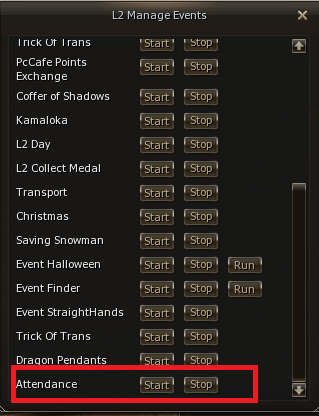
If you still have NORMAL questions, please ask and I will supplement the guide.
Game Client side:
Enable at l2.ini and option will appearing.
Open l2.ini and set here UseVIPAttendanceClassic=false on true
Log in every day to collect rewards from the Attendance Checklist! The attendance reward can be claimed after you’ve been logged in for 30 minutes. Rewards are checked off consecutively, so if you miss a day it can be claimed the next day you log in. Claim your rewards by clicking the available item in the Attendance Check window from any character and it will drop into your inventory. Characters with a full inventory, or 80% of the weight limit, will not be able to claim the rewards until space is made.
Mechanics:
To receive all the rewards from the list, you must be in the game every day for 30 minutes. For example: you logged in on Monday and received the first reward, after which you did not log in for five days, for example, and on the sixth day from the day you received the first reward, you spent half an hour in the game, respectively, you will receive not the sixth reward, but only the second one, and so on .
The days of receiving rewards are personal for each player and are counted from the day of the first participation in the event.
For example: at the start of the event, Player 1 received a reward for entering and staying, Player 2 created his account after 10 days, so Player 2 will start with the first reward in the list, and Player 1, provided that he was online every day for at least 30 minutes, will already receive 10 rewards from the list.
30 minutes countdown mechanic: after entering the game, you must be online and not log in, kick the client, and so on. If you left the game for any reason, the 30-minute countdown starts from the beginning.
Customization:
configs: gameserver/events.properties
# Time to reset and recalculate the next awards
EventAttendance_ResetTime = 06:30
# Items that will be given out for each reward step.
# This list should be filled out uniformly. That is, you can complete it for 7, 14, 21, 28 steps (days). More than 28 break the interface in the game client.
# Format: itemId-Count;itemId-Count;itemId-Count;itemId-Count;itemId-Count
EventAttendance_Reward = 57-1;57-1;57-1;57-1;57-1;57-1;57-1;57-1;57-1;57-1;57-1;57-1;57-1;57-1;57-1;57-1;57-1;57-1;57-1;57-1;57-1;57-1;57-1;57-1;57-1;57-1;57-1;57-28
# How long do you have to be online to receive the reward. In minutes.
EventAttendance_InGameTime = 30
# Which step slots will be highlighted as Special
EventAttendance_Highlights = 1, 7, 14, 21, 28
# Show Attendance window on login or not. Also players can recall it from the Main menu → Attendance Check.
EventAttendance_OnEnter = true
# If the player completed all the steps, let's say 28 rewards. The event for him starts from the first item and up to 28 and so on ad infinitum
# Loop event.
# True - after completing all the steps, the event starts anew with the first step and the reward for it.
# False - after passing all the steps, the cycle of rewards ends.
EventAttendance_Looped = False
# Reward an account or character.
# False - each character on the account can receive a reward for each step.
# True - steps are awarded within the account to the first character to complete the step.
EventAttendance_Global = true
# Minimum player level to receive a reward
EventAttendance_MinLevel = 1
Once configured, the list of rewards will look something like this:

Activation/Deactivation:
Event activation takes place in the admin panel or in server_variables.sql
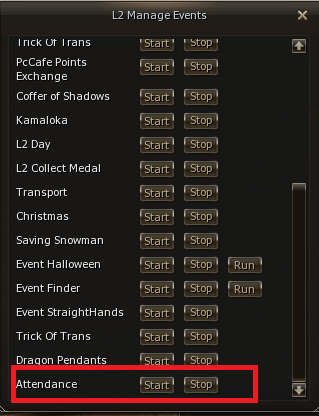
If you still have NORMAL questions, please ask and I will supplement the guide.
Game Client side:
Enable at l2.ini and option will appearing.
Open l2.ini and set here UseVIPAttendanceClassic=false on true
Last edited:



